CASE STUDY
AN INTUITIVE APPROACH TO HR WORKFLOWS
Sora is looking to make improvements and provide a better user experience to their core product


EXISTING SORA WORKFLOW BUILDER PAGE
WHAT IS SORA?
Sora is a single sign-on software designed to automate tedious human resource tasks through streamlined and simplified workflows.

THE CHALLENGE
Workflows can be complicated and time consuming, especially when administrative tasks change constantly or contain an overwhelming number of steps.
OUR GOALS
-
Make it more intuitive to create new workflows
-
Easily manage and edit complex workflows
-
Increase employee retention and satisfaction through successful onboarding
MY ROLE
Working with a team of 4 UI/UX Designers, we began the redesign of Sora at the end of April, 2021. We initiated the project with an introductory interview with our client. Our team of designers then became familiarized with Sora and the problems they and their clients were facing, specificially in building and editing workflows.

Creating a workflow from scratch is like doing the work of an entire team.
”
“
Onboarding employees is expensive but can make or break retention success.
”
“
HUMAN RESOURCES IS ABOUT PEOPLE
In order to better understand the role and function of Human Resources, we conducted a series of interviews with HR professionals. Not only did we ask about their day to day responsibilities, our team also asked about how integration and automation may help streamline their jobs.
Why isn’t there an easy way to start a workflow from scratch?
”
“
Long workflows take too much time to view

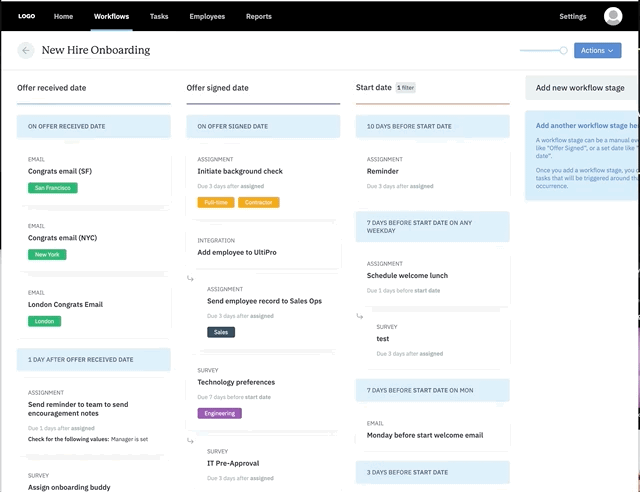

“The never ending scroll...”
How might we help human resources managers easily create and manage complex workflows using Sora so that they feel empowered in their role in improving employee satisfaction and contribute to a positive company culture?
SEEING THE WAY FORWARD
Next we created a user flow in order to specify user's tasks in Sora. We found out that users log into Sora, create new workflow, select the type of workflow they want to build, select how they want to build it, add tasks and publish it.


Login to Sora and navigate to workflows
Create a new workflow
Select how you want to build workflow
Add and edit taks to new workflow
Publish workflow to activate
FINDING INSPIRATION
We all know how hard it is to create a workflow. You probably experienced this when planning a trip abroad and had to think about all tasks and trip elements. HR managers also experience it, but they need to plan 150 trips at the same time. So we wanted to gather inspiration on how people organize information to help users create easy workflows.


TO THE DRAWING BOARD!
INITIAL TESTING
We tested four unique concepts with HR managers.

Workflow Wizard



Timeline View


Interactive List


Freehand Creator


Users loved a little bit of everything!
I usually have a hard time starting off when creating a workflow. It’s nice to see task options to drag & drop.
”
“
It’s difficult to say which one’s my favorite because each design offers a feature that I’d like to use.
”
“
BRINGING THE BEST TOGETHER
We brought the best of each of our initial concepts into one mid-fi prototype to test again with HR professionals.

MID-FI SORA PROTOTYPE
MID-FI USER TEST RESULTS

1
3
2
1
Visual inconsistency between tasks inside the toolbox and on the workspace
2
Triggers are unclear and easily went unnoticed
3
Participants are uncertain what “assignee” means and want an image for who task is assigned to
MAKING IT ACCESSIBLE
When we tested the color palette, we found that there were several areas where type and color failed to meet accessibility standards. With this opportunity of an update to the workflow creation page, we also wanted to make sure that moving forward, Sora would not only help HR managers and their teams integrate and automate workflow processes, they would also be easily accessible to any client that chooses to employ Sora’s HR management tools.

STYLE GUIDE UPDATE
Working with a client that has a live website with an existing style guide and UI kit, we had a strong starting position with the UI. We started with their assets and took it a step further to create a new style of task card, including the look and function of subtasks. Also, there was an opportunity to consider the color choices with respect to accessibility and legibility.


FINAL PROTOTYPE
CLICKABLE PROTOTYPE Sora Workflow Builder
HI-FI USABILITY TESTS
We learned that users need more direction and more visual cues to help them through the building process. That might come in the form of tools tips, more prominent message models and also a way to toggle between different types of views such as card expanding, card stacking, and overall big picture view of entire timeline.

Search isn’t noticeable
Timeline titles may be too long
“Changes are saved” isn’t noticeable
Add tooltips that guide user on how to start
Add name and position to assignee pictures
Creating the task and workflow was pretty easy and straightforward.
It was tailored information.
”
“
BEFORE AND AFTER
Below you can see the transition from the current Sora workflow builder to our proposed design with timeline, task library, search and filter functions, and redesigned task cards with nested subtasks.

EXISTING SORA WORKFLOW BUILDER

REDESIGNED SORA WORKFLOW BUILDER
WHAT DOES SUCCESS MEAN?
We believe our redesign of Sora’s workflow builder will help Sora...
-
Increase workflow creation success rate and allow customers to build workflows without extensive support
-
Decrease time needed to build a workflow from scratch
-
Decrease time needed to onboard new customers
-
Increase Sora’s Net Promoter Score (NPS)

CONCLUSION
We were charged with solving numerous issues Sora’s users encounter, but due to time constraints, we had to prioritize their most urgent concerns.
We spent a lot of time researching different ways to visualize data, discussed possible solutions and tried to nest many tasks into one little card.
It was challenging to remain focused on solving only the most pressing problems, but we have successfully stayed within
our project time and scope.

NEXT STEPS
Iterate based on latest feedback
-
Improve visibility of some elements
-
Add more guidance and support
-
Minimize the workflow view even more
Meet with client
-
Present hi-fi prototype to client
-
Test hi-fi prototype with Sora’s clients
-
Prepare for handoff
Future opportunities
-
Create workflow wizard to guide users
-
Add toggling views to enable users to see the workflow depending on their visual preferences
-
Think of solution on how Sora can easily test built workflows

Workflow dashboard
Workflow builder
Search & Filter
Workflow wizard & templates
Preview & toggle views
Workflow testing & debugging
